Modbus RTU (RS485 interface) to Modbus TCP converters from the top producers like Moxa, Advantech, Schneider, ABB and etc. are quite expensive. Of course, the quality and reliability of these industrial devices are really very high. Sometimes the most important parameter of a equipment – the price.
For one of the projects, I purchased a Chinese manufacturer’s converter on Aliexpress. Here is the official producer’s shop on Aliexpress.
It is worth noting, that in the official shop the adapter is wider with 8 screws, while in the first shop – 4 screws. 8 screws adapter is more comfortable when you need to reset the device to the factory defaults. With 4 screws adapter, it’s impossible to do.
You can order such kind of the adapter separately at Aliexpress: “RJ45 Ethernet Male to 8 pin terminal screw adapter“.
Producer’s site http://www.hi-flying.com/elfin-ew1x. I would note that:
- The manufacturer has a wide range of similar equipment and components to build your own devices.
- The documentation for the Elfin EW-11 is very detail.
- The firmware section contains the new versions of the firmware.
- A lot of tools to tune the producer’s hardware are available.
- Online tech support works fastly and gives adequate answers if the question is not technically complicated.
- In the case of technically complicated questions, tech support escalates it to engineers, giving the direct e-mail. The engineer gives answers quite rapidly.
Elfin EW-11 Modbus RTU to TCP converter is very compact, has DIN mounting option, and translate data via Wi-Fi. It can work as Access Point or as WI-Fi client (STA mode). The device configuration is wide and quite flexible. There two additional device options: with Ethernet port and GPRS.
Wi-Fi configuration
The most comfortable Wi-Fi mode is STA. Elfin EW-11 works as typical Wi-Fi client, like a notebook, smartphone and etc. The network configuration for this mode will be as follows:
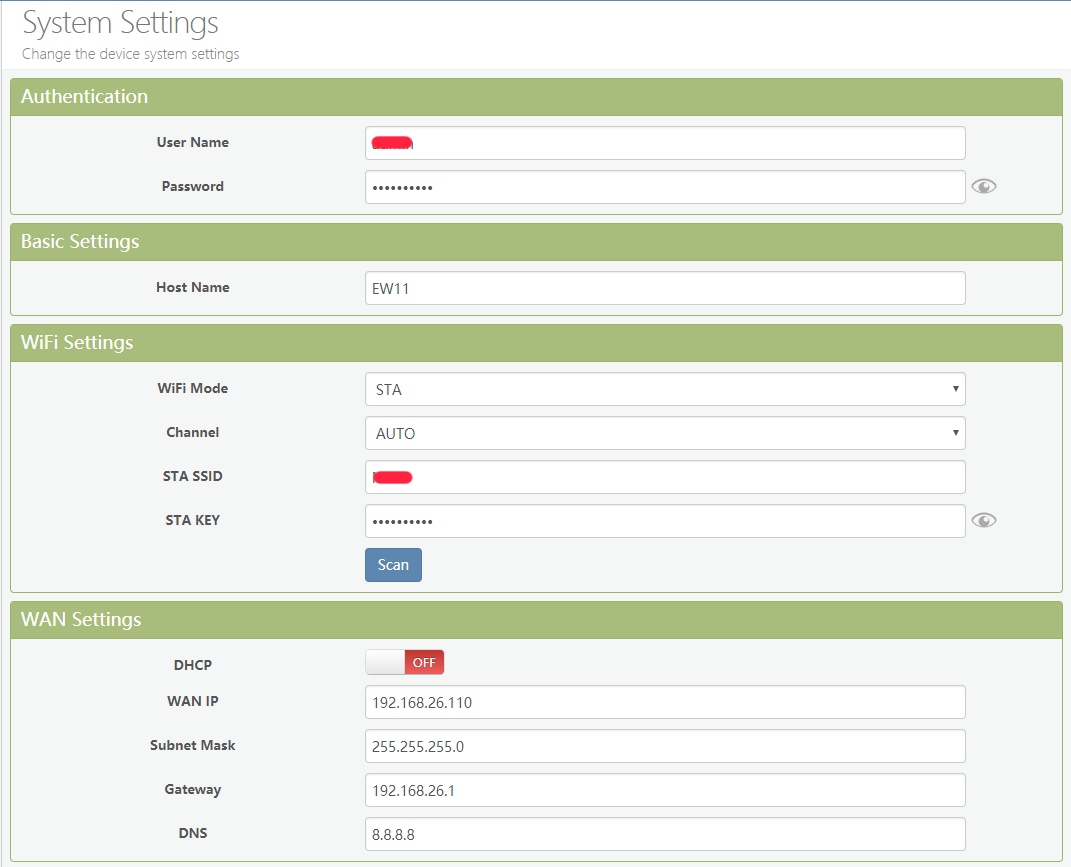 In STA mode needs only WAN configuration. LAN configuration is not used, but, just in case I turned off the DHCP server for LAN.
In STA mode needs only WAN configuration. LAN configuration is not used, but, just in case I turned off the DHCP server for LAN.
After selecting STA mode you need to scan Wi-Fi network to find appropriate Access Point (Scan button), and specify STA key (password) for it. Wi-Fi configuration is very simple, I couldn’t find enterprise encryption options for now. So, this equipment is suitable for organizations where security demands are not so high. For such enterprises better to use Ethernet or GPRS versions of the converter..
Factory defaut reset
To reset equipment to factory default you need to short 4 PIN RJ45 with 8 PIN GND. The safest and easy way to do that – use original cable.
Alternative option – to use Serial port console utility, e.g. SecureCRT and USB to Serial cable connected to 1 & 2 PIN RJ45 jack. This method hadn’t worked for me. I don’t know why I hadn’t had any time to investigate.
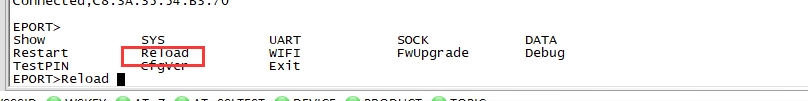
Connecting the converter to the Modbus RTU device
To test the converter I’ll be using Modbus RTU thermal sensor. Connect it to the appropriate terminals (A & B) of the converter.
Elfin EW11 serial port configuration should be as follows:
- RS485 port configuration as used before in the article dedicated to the thermal sensor: 9600, 8, 1, None.
- Flow control – Half duplex.
- Protocol – Modbus.
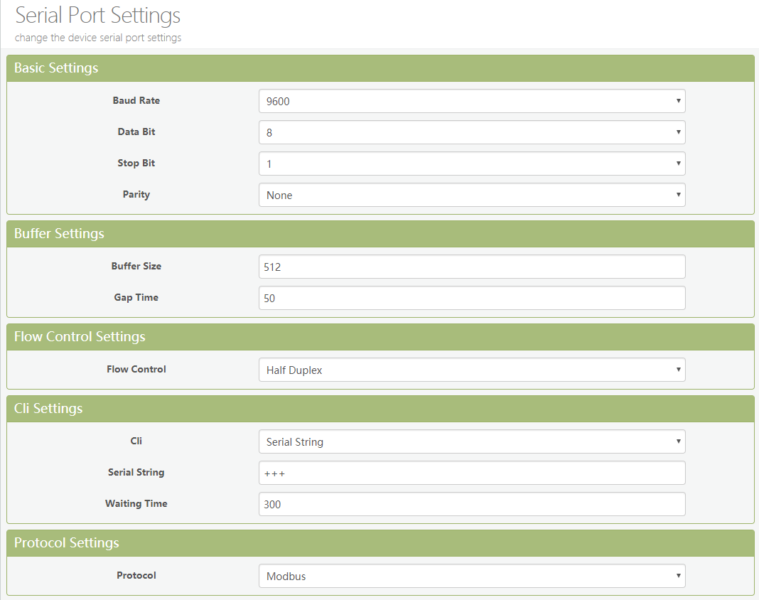
In the “Protocol Settings” section I specified needed port. Modbus default ort is 502. I used the “Local port” 8899 to verify.
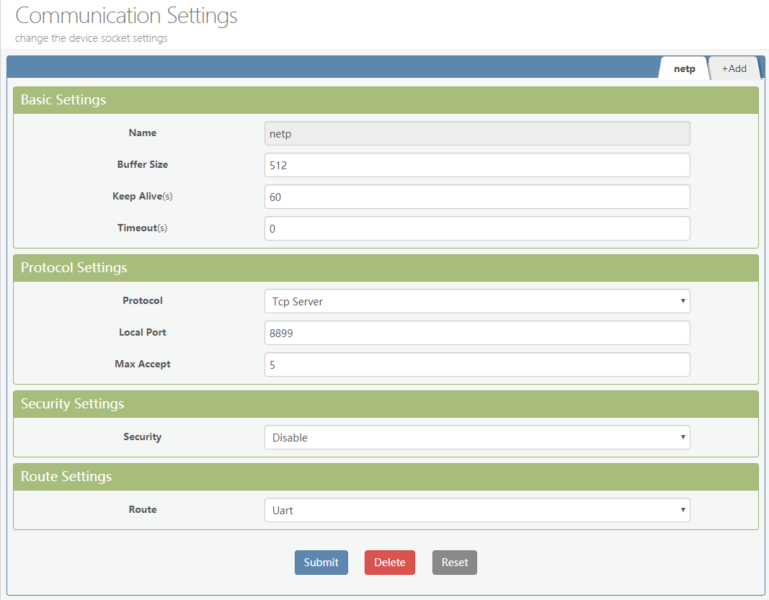
In the QModMaster application go to Options -> Modbus TCP and specify IP address and port of the converter.
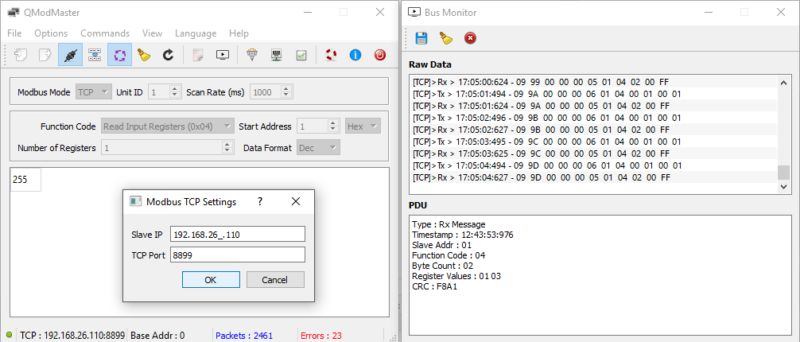
QModMaster configuration:
- Modbus Mode -> TCP.
- Unit ID -> 1
- Scan Rate -> 1000 ms (how frequently get data from the Modbus RTU device).
- Function code -> Read Input Registers (0x04).
- StartAddress -> 1 Hex.
- Number of registers -> 1 (one register — 2 bytes)
- Data format -> Dec
Then: Commands -> Connect and Commands -> Scan.